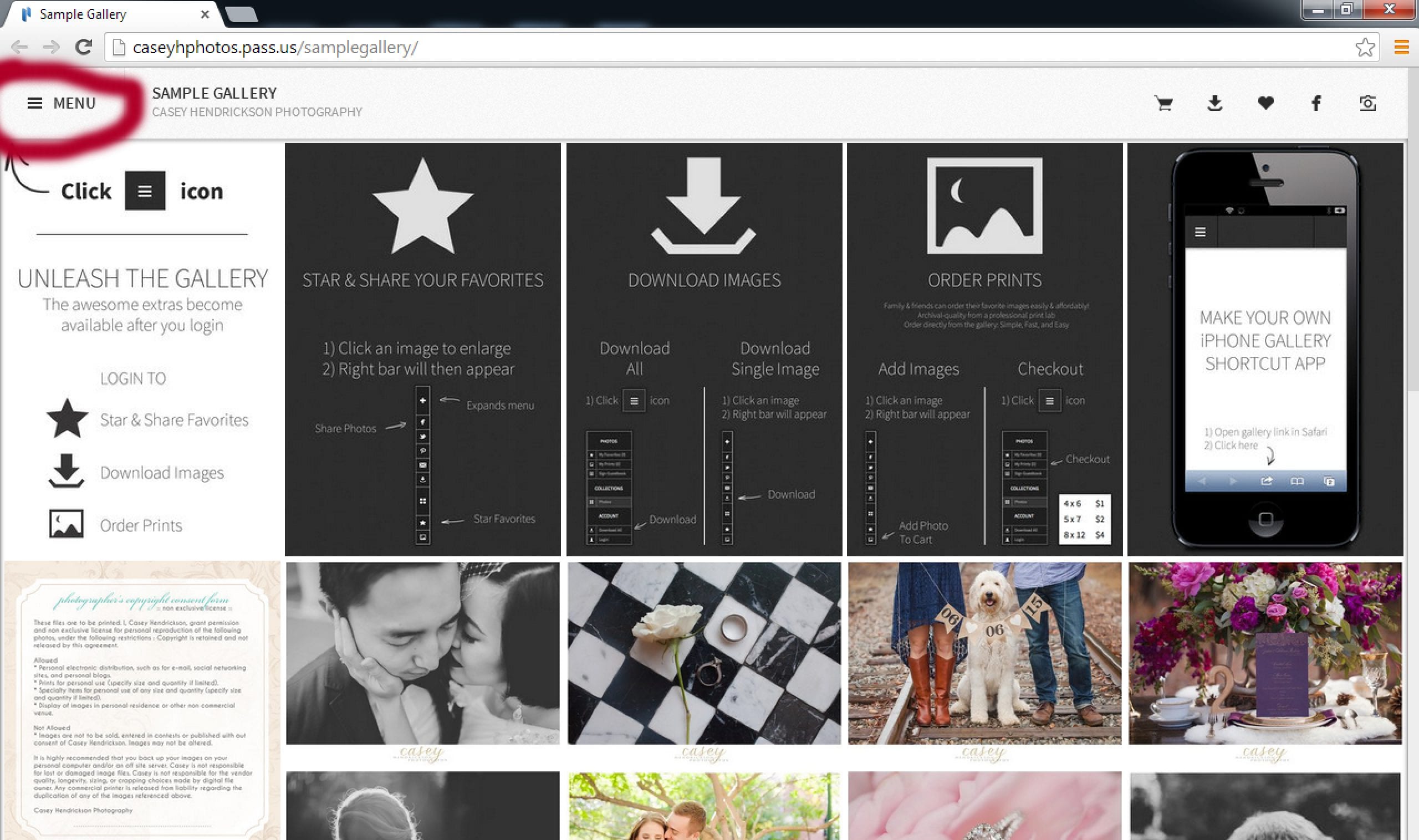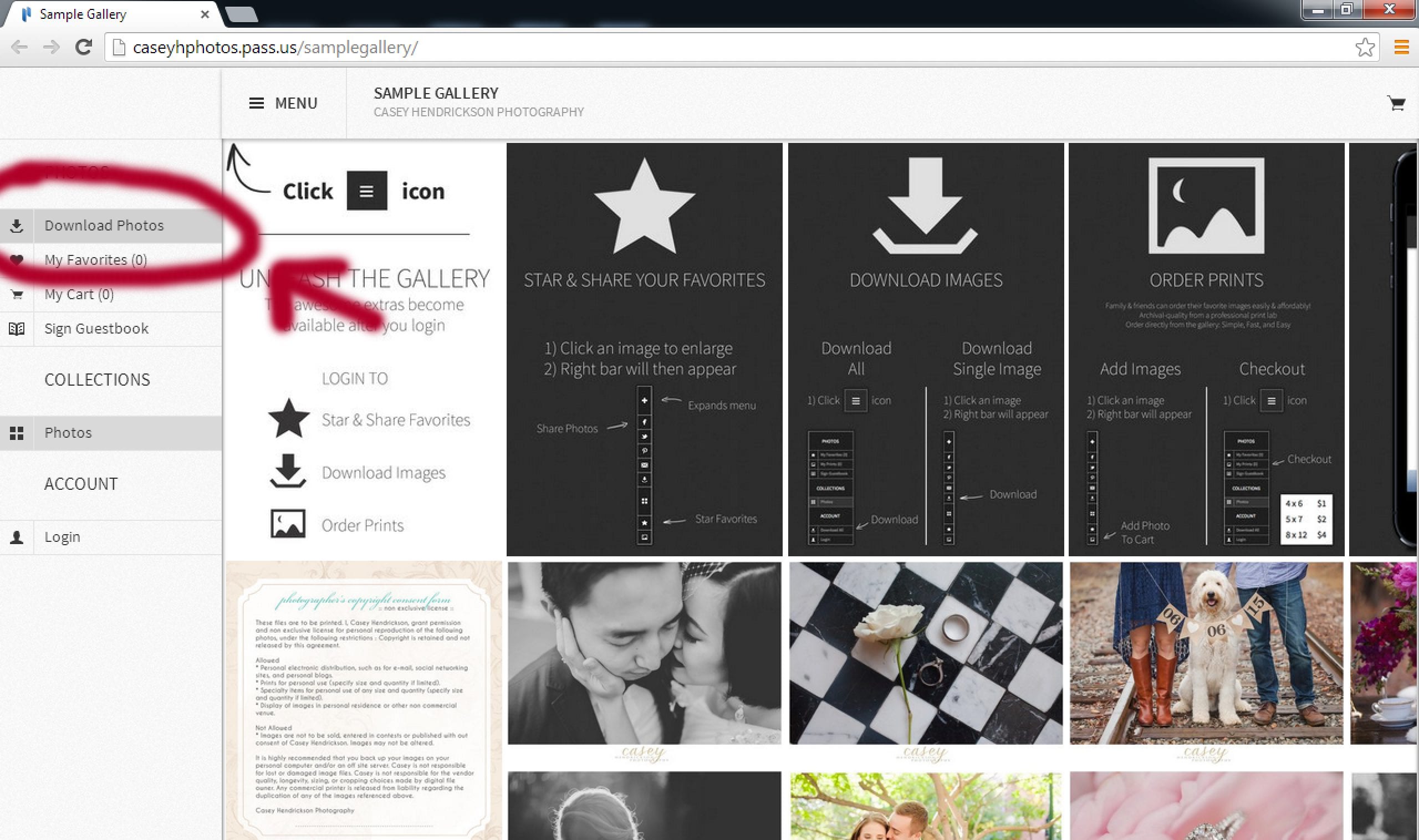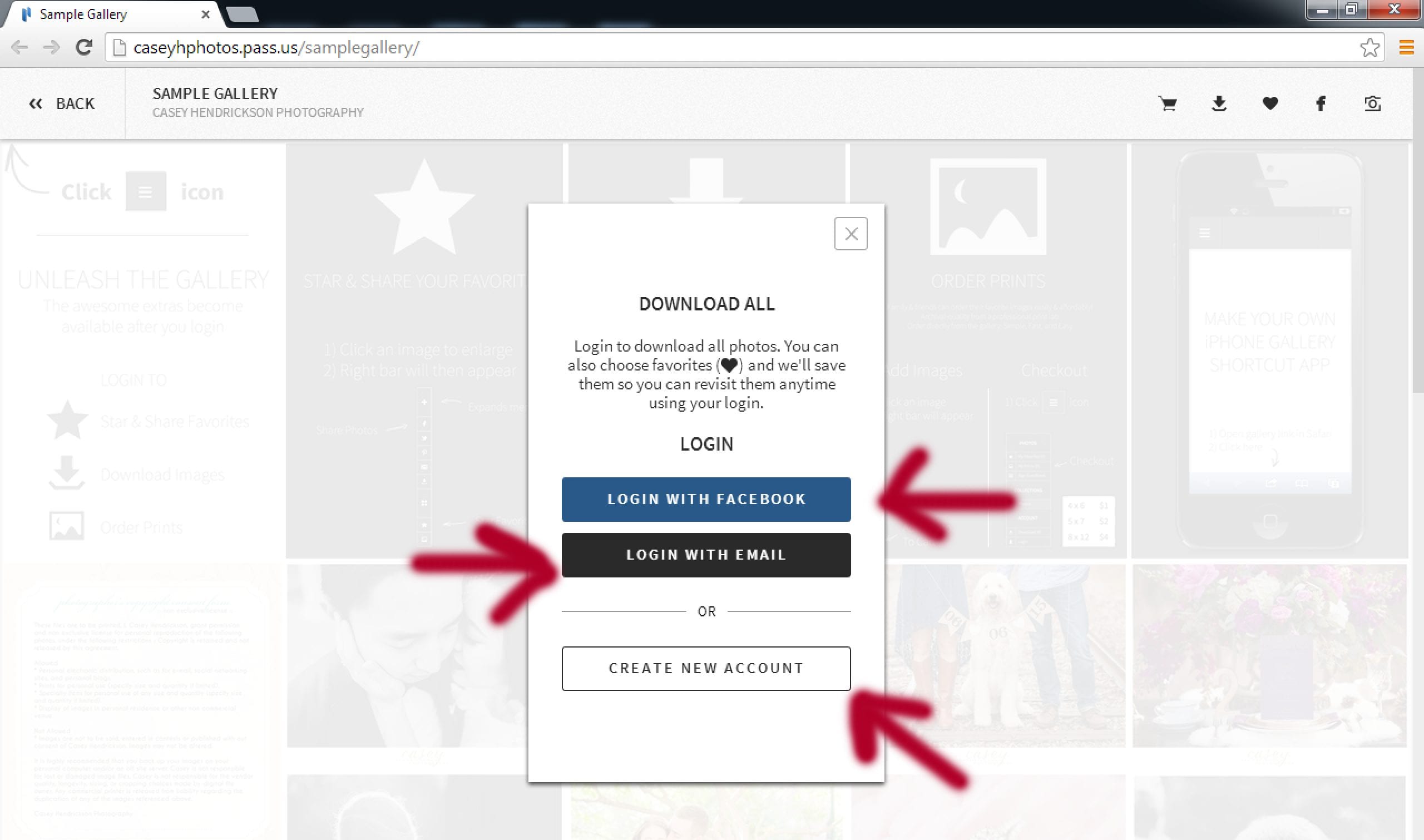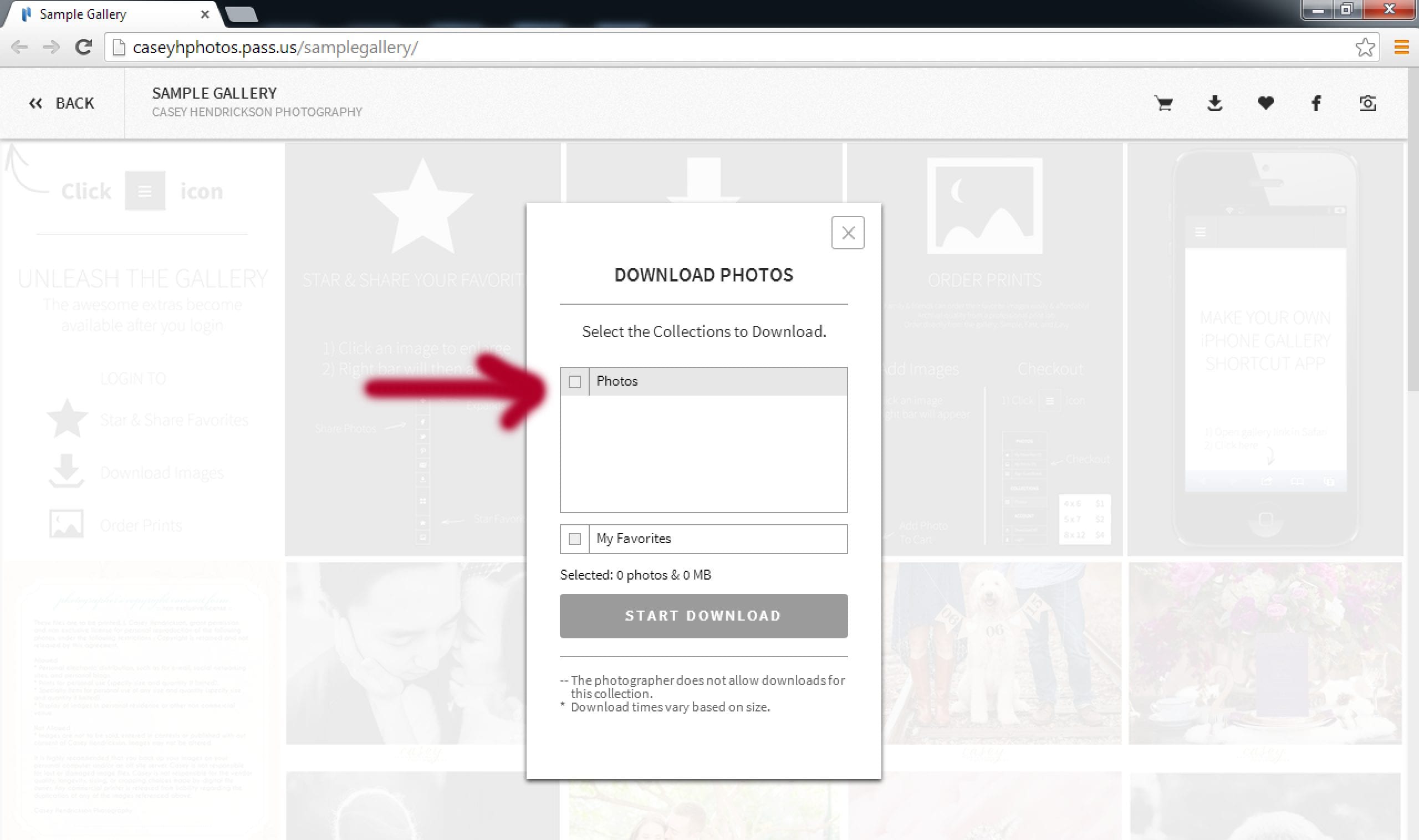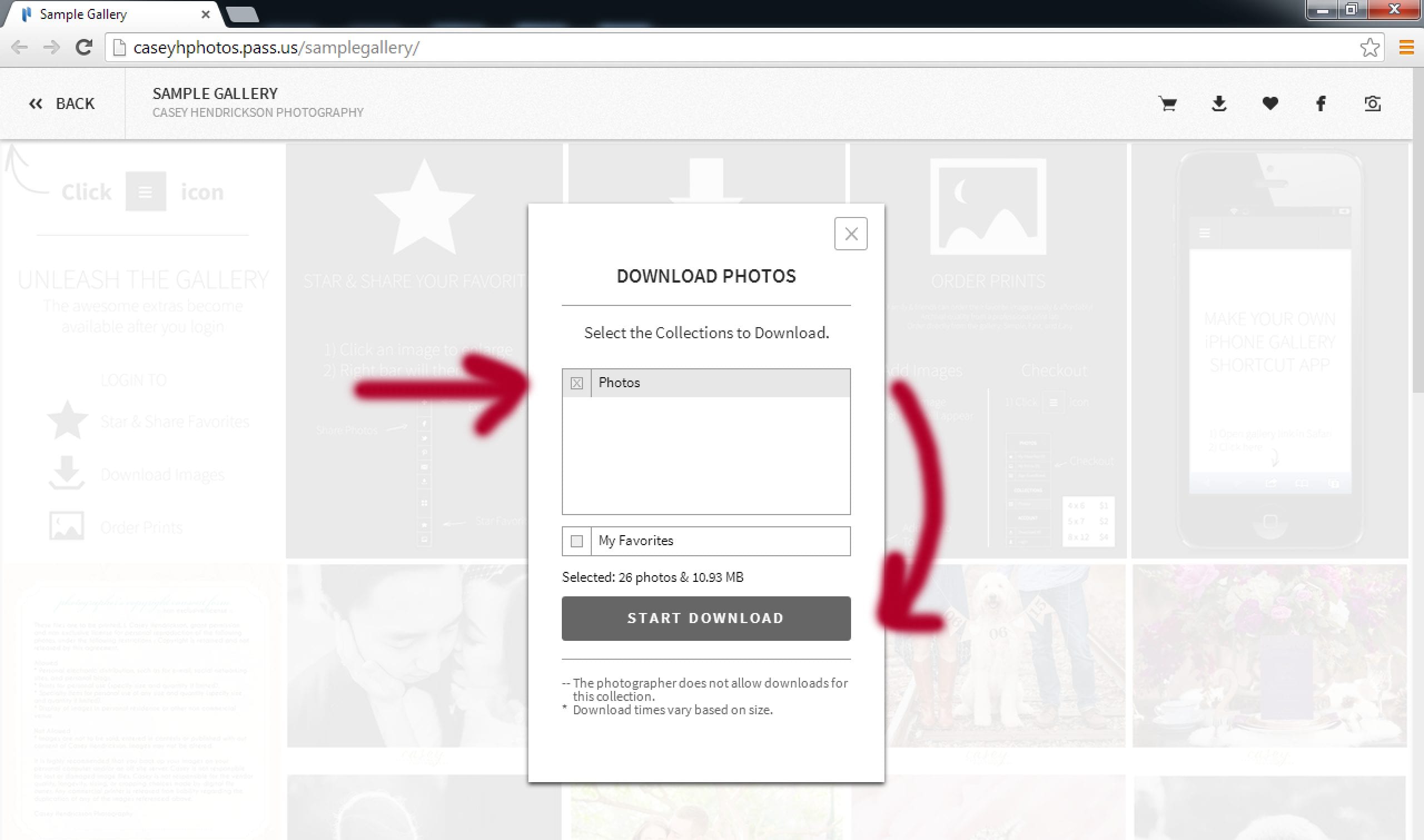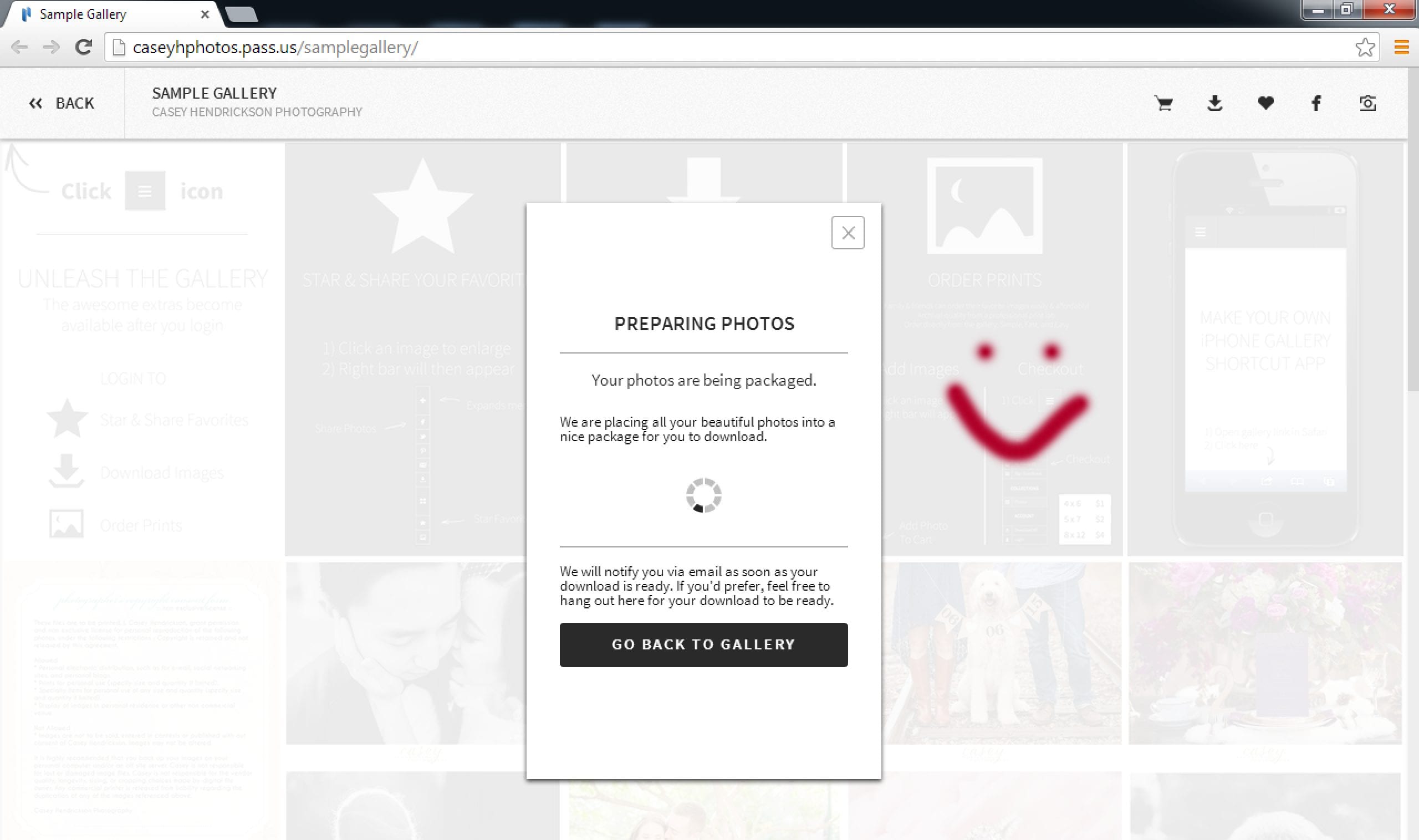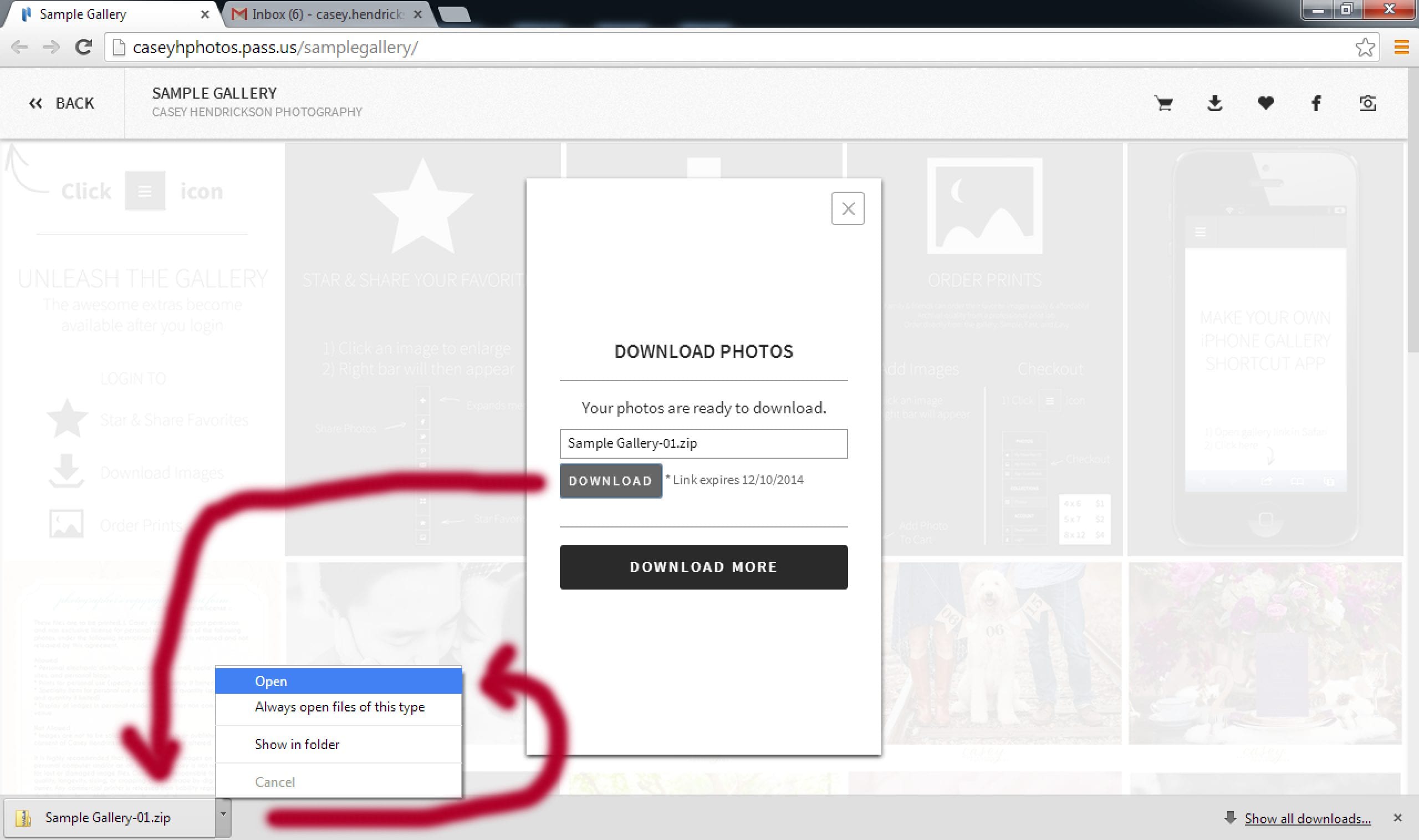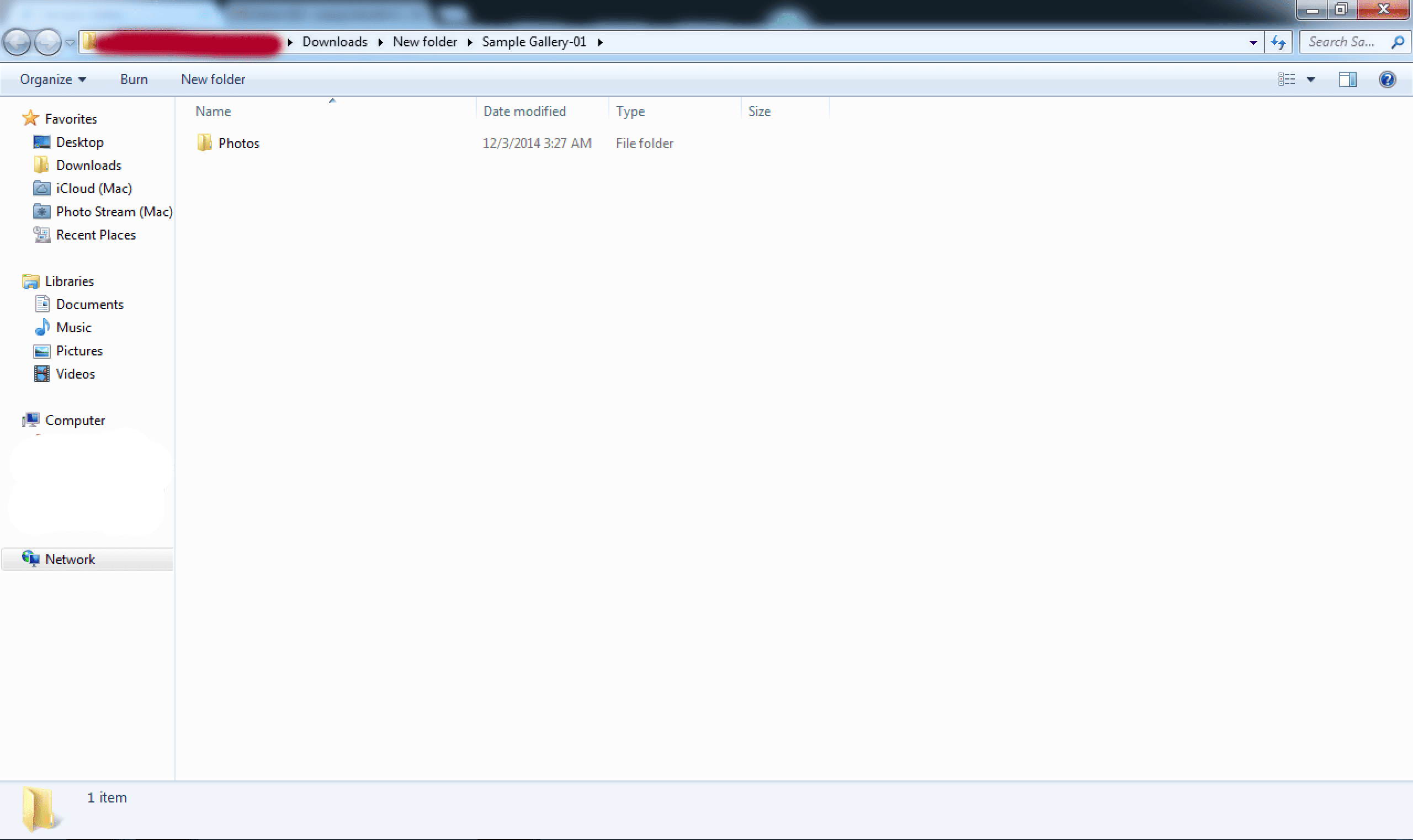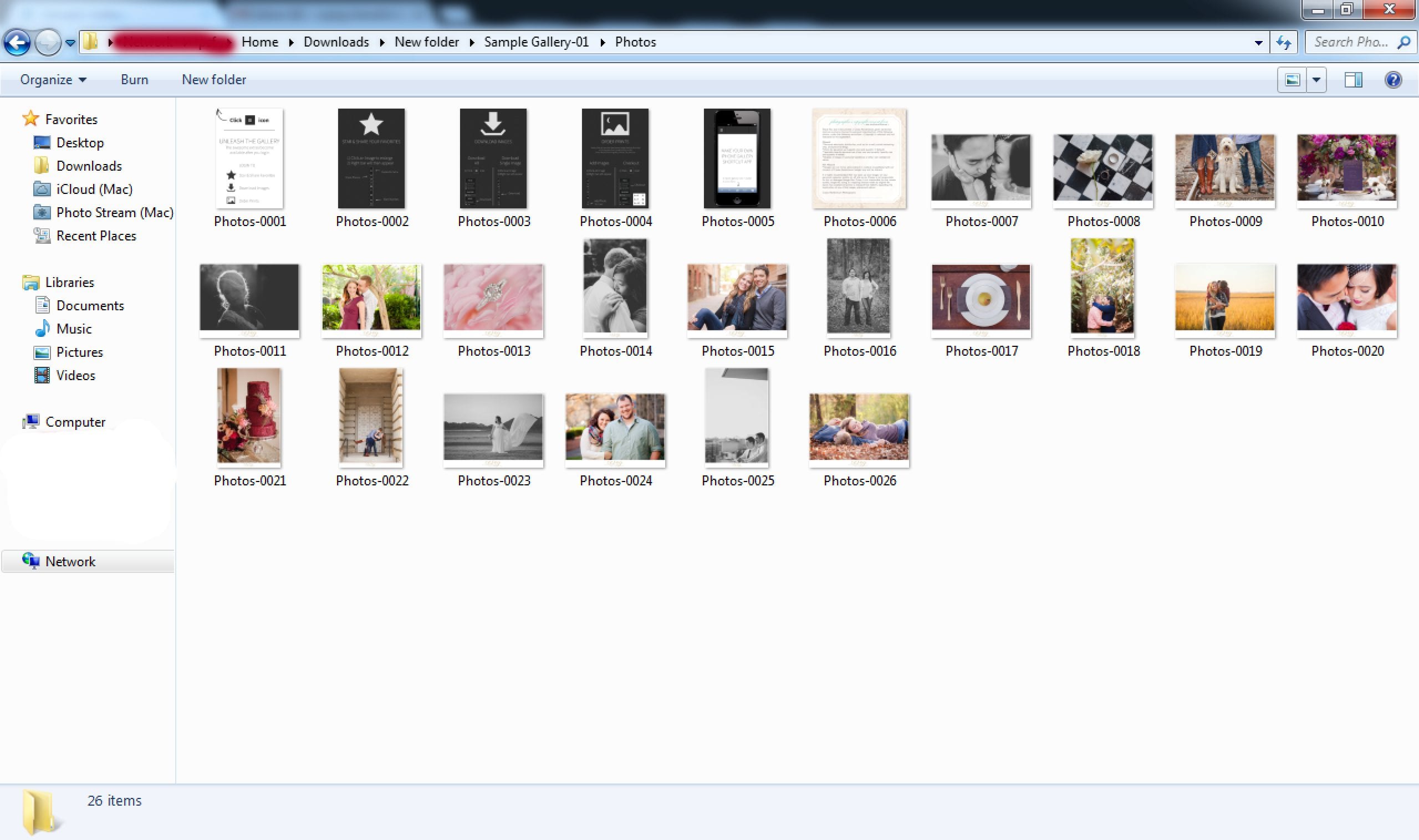Boudoir, Bridals, Engagements, For Brides, For Photographers, Lifestyle, Maternity, Other, Personal, Senior + Individual, Wedding
PASS and how to download your images!
filed in
With the holiday season here, I’ve been receiving many more questions about how to download galleries via PASS. As many know, this is now the way I am delivering all sessions, and every single one will be upgraded and backed up on the gallery for ten years! It is very simple to use, so here is a walk-through to follow if any questions arise!
STEP ONE: OH HEY GALLERY! HIT ENTER!
STEP TWO: CLICK THE THREE BARS AT THE TOP FOR THE MENU!
STEP THREE: CLICK DOWNLOAD ALL!
STEP FOUR: LOG INTO THE GALLERY!
STEP FIVE: SELECT THE COLLECTION YOU WANT TO DOWNLOAD!
STEP SIX: DOWNLOAD! HIT THAT BUTTON!
STEP SEVEN: WAIT FOR THAT SUCKER TO PREPARE!
STEP EIGHT: YAY IT’S READY!!!! DOWNLOAD THE COLLECTION!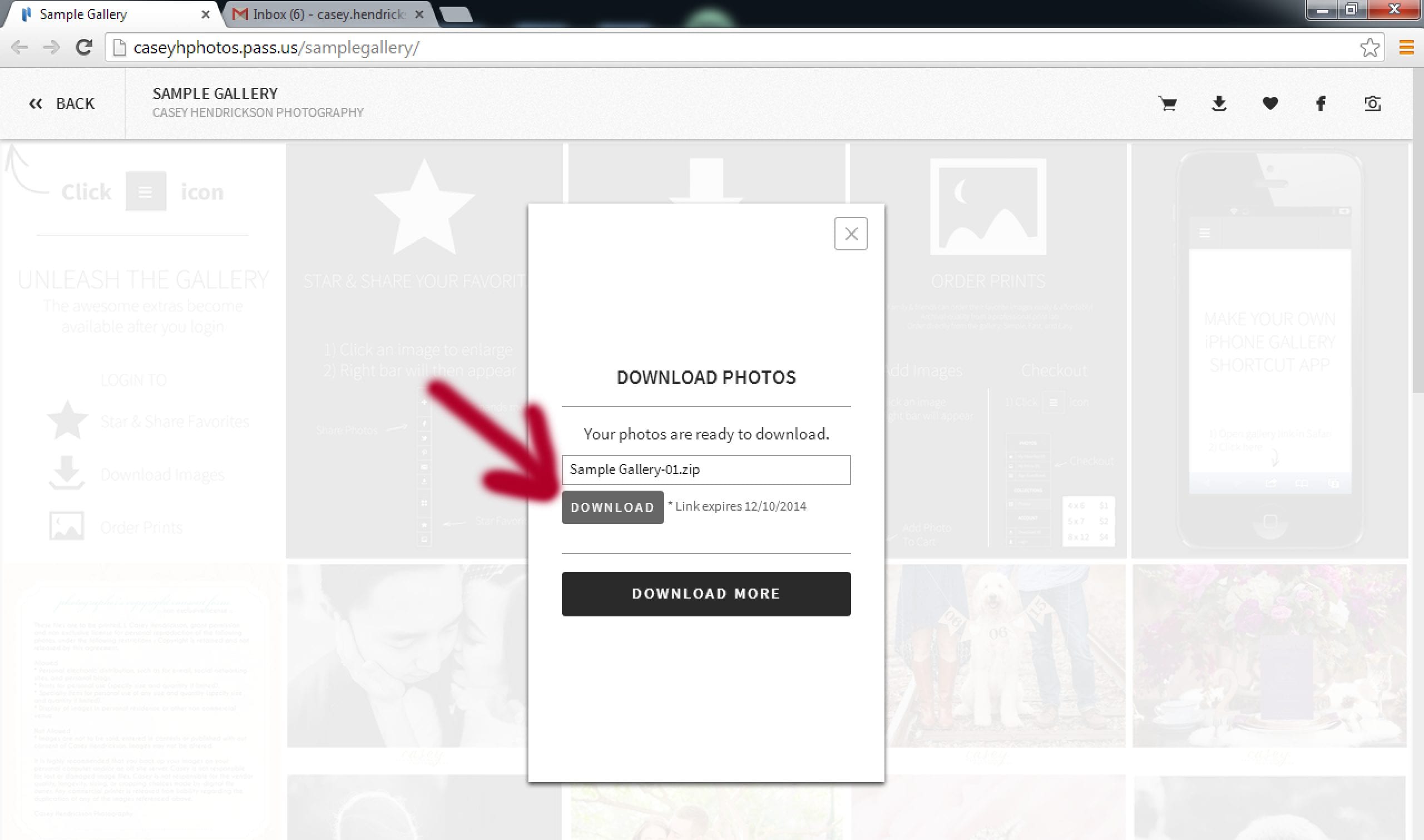
STEP NINE: IT’S DOWNLOADING! SEE AT THE BOTTOM CORNER!
STEP TEN: OPEN THE ZIPPED FOLDER THAT YOU JUST DOWNLOADED!
STEP ELEVEN: ONCE THE FOLDER IS OPENED WHERE YOU DOWNLOADED IT, HIT THE EXTRACT OPTION!
STEP TWELVE: SELECT WHERE YA WANNA UNZIP THE FOLDER TO!
STEP THIRTEEN: YAY YOUR GALLERY IS READY SO CLICK ON THE NOW UNZIPPED FOLDER TO FIND THE COLLECTION LISTED!
STEP FOURTEEN: THERE YA HAVE IT! YOUR IMAGES ALL DOWNLOADED AND FULL RESOLUTION WHERE YOU CAN MAKE ANY COPIES TO CDS OR FLASH DRIVES OR SEND OFF FOR PRINTS OR ADMIRE OR WHATEVER! ENJOY!
A lot of moving pieces go into planning a wedding day timeline and we know it can be overwhelming! Grab our free guide to plan the perfect timeline for your day.
Grab Your Guide